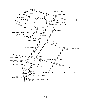 M-2
M-2 (previous chapter)
(previous chapter)
Tokyo Sanitarium Hospital (Tokyo Eisei Byooin) 17-3, Amanuma 3-choome Suginami-ku, Tokyo 167 03-3392-6151 International Catholic Hospital (Seibo Byooin) 5-1 Nakaochiai 2-choome Shinjuku, Tokyo 161 03-3951-1111 St. Luke's International Hospital (Seiroka Byooin) 10-1 Akashi-choo Chuuoo-ku, Tokyo 104 03-3541-5151 Bluff Hospital (Yamate Byooin) 82 Yamate-choo Naka-ku, Yokohama 231 045-641-6961 Endo Clinic 305 Meguro Nishiguchi Mansion 24-13 Kamioosaki 2-choome Shinagawa-ku, Tokyo 03-3492-6422 Tokyo Teishin Hospital 16-1 Fujimi-choo 2-choome Chiyoda-ku, Tokyo 03-3238-7012 NTT Kantoo Teishin Hospital 5-9 Higashi Gotanda Shinagawa-ku, Tokyo 03-3448-6181 Tokyo Medical & Surgical Clinic Mori Building 32, 3-4-30 Shiba-koen Minato-ku, Tokyo 03-3436-3028 (24 hours)
The main programs are:
If your computer can display Japanese characters, then you will be able to really benefit from these utilities. With a Japanese display, for instance, you can find the correct kanji for a NTT employee's name. Ask your local system administrator about how to set up your computer for displaying Japanese. There are two different coding schemes available: extended Unix codes (EUC) and Japan industrial standard (JIS) codes. Find out which one is best for your computer. There is also a program available for [n]emacs users which allows you to lookup dictionary information with a few keystrokes while editing (type "rsh umelis help program" for more information).
Some of the documentation is in English and some in Japanese. The documentation for "avenue" is all in Japanese, but here is a short explanation of how to use the Japanese-English dictionary. Avenue interprets plain ASCII input as English, even if it is a romanized version of a Japanese word. Thus to use avenue for looking up Japanese words, you must be able to send it the JIS code for the Japanese characters. If you are trying to translate Japanese from a file on your computer, use whatever cut and paste utilities are available to copy the characters in question from the file to the avenue prompt (after starting avenue in interactive mode - "rsh umelis avenue"). This probably won't work in single query mode because the escape character sequences are not properly sent by rsh. If you don't have the Japanese word on the computer, then you need a Japanese input program which converts roman characters to hiragana, katakana, and/or kanji. In nemacs under Unix, you can use the egg or SKK programs to do this, or you can use a Macintosh or NEC personal computer to do this. With an appropriate telnet program, the personal computer can remotely login to a Unix host, start avenue in interactive mode, and then send and receive Japanese characters. If you don't know the pronunciation of the characters and you don't have them already on the computer, then you can't use avenue to look up the word.
On a side note, the telephone directory is useful, but it isn't updated very frequently and the visiting researchers don't always seem to be entered in it.
The on-line help should be able to answer most questions. What follows is
the output of the "rsh umelis help aloha" command:
------------------- rsh umelis help aloha ------------------- Dear friends. Welcome to our services.Everyone in our network is able to use our services freely. Since RSH protocol is used, no special program is necessary on your machine. Our data will be sent to everyone in our organization.
This system constitutes a new form of communication. We will build public electronic documents. We hope that these documents (or dictionaries) are useful for you. We would like to help many people without disturbing our own job. We have got enough computation power to realize this kind of system. All we need is time and efforts. We call our activity "Avenue". If you are interested in this activity and need more information, Please do
% rsh umelis document avenue > your.filePlease understand that we would like to help other people but our time is limited. This is an experimental system. Please do not blame us if we could not help you. If you are interested in this activity, how about joining us and writing to umemura@nuesun.ntt.jp
Yours, Sincerely -- Kyoji Umemura
------------------- rsh umelis help aloha -------------------
 M-1
M-1
 (table of contents)
(table of contents)
 (next chapter)
(next chapter)
________________________________________________________________________
HTML markup by TAKADA Toshihiro